This article explains the deposit methods (bank transfer, credit card, online wallet), types, and procedures for Exness transactions. There are so many ways to deposit money into your account, so this is a FX company that is recommended even for beginners. At Exness, there are no deposit fees and there is no upper limit on the maximum deposit amount.
Deposit method
Exness, an overseas FX company, has many deposit methods as shown below. There are differences in the minimum deposit amount, maximum deposit amount, and reflection speed depending on the deposit method. Deposits can be made both domestically and internationally. In all cases, the transfer must be made by the same holder of the same name. Investors also pay fees for each service. We also handle legal currencies (dollars, Japanese yen, euros, etc.). It is convenient because it also supports BitWallet etc.
| Payment method | reflection time | Minimum deposit amount | Single deposit limit |
|---|---|---|---|
| Bank transfer | Minimum 20 minutes to maximum 24 hours | 10USD | 3,700USD |
| VISA/JCB Card | immediate | 10USD | 10,000USD |
| Bitwallet | immediate | 10USD | 23,200USD |
| STICPAY | immediate | 10USD | 10,000USD |
| Perfect Money | immediate | 50USD | 100,000USD |
| Webmoney | immediate | 10USD | 1,000,000USD |
| bitcoin | up to 72 hours | 10USD | No limit |
| Tether | up to 72 hours | 10USD | No limit |
Payment method
As a step, you can start the deposit procedure from the operating company’s My Page. I will explain with a screenshot. First, press the deposit button on the homepage. There is no need to worry as you can smoothly operate various processes by tapping on the app. You will need your account number information, so please make a note of it.

You will be transferred to the deposit method screen, so please press the item you want to deposit.

credit card deposit
Select BankCard from the deposit page. Then enter your credit card information and deposit amount. Enter the card number, name, expiration date and CVV (3-digit number on the back). When you press “Continue”, the payment details confirmation screen will appear, so click “Confirm”.

A one-time password will be displayed depending on the card, so enter the one-time password sent to your smartphone. Credit card payment is now complete. Your credit card will be reflected instantly, so you can start trading immediately.
Exness’ credit card basically supports three types of card brands: “VISA”, “Mastercard”, and “JCB”, but it is not possible to use other card brands. Deposits using credit/debit cards are supported in four currencies: JPY, USD, EUR, and RUR. After the deposit procedure, the funds will be reflected in your Exness trading account in real time 24 hours a day, 365 days a year.
bitwallet Deposit
I will introduce the bitwallet deposit procedure. Select Bitwallet from the deposit page. Enter the deposit amount and select “Continue”. Confirm the deposit amount and click “Confirm”. Next, you will automatically be directed to the bitwallet login page, so log in. Check the payment amount and click “Pay”. And the payment is completed.

In the case of bitwallet, it is reflected in real time 24 hours a day, 365 days a year. If you are making a deposit to bitwallet, please complete the account opening in advance. The bitwallet email address and Exness registered email address must match. If you have a different email address, please change your email address.
STICPAYDeposit
We will introduce the deposit procedure of STICPAY. Select SticPay from the deposit page. Enter the deposit amount and select “Continue”. The screen will change, so check the deposit amount and click “Confirm”. Next, you will automatically be redirected to the STICPAY login page, so log in. Confirm the deposit amount and click “Next”. And the payment will be completed.

STICPAY allows you to transfer funds to your Exness trading account in real time 24 hours a day, 365 days a year. If you want to use STICPAY, you will need to open an account in advance. The registered email address of STICPAY and the registered email address of Exness must match. If the email address is different, please change the email address.
bank transfer
I will introduce the procedure of bank transfer to Exness. Select Offline Bank transfer from the deposit page. There are two types, so choose one. Enter the deposit amount and click “Continue”. As the screen changes, check the deposit amount and click “Confirm”. After that, “Important Information” will be displayed, so please check it. Transfers to Exness must be changed to “transfer ID + name (katakana)”. Finally, confirm the transfer method and click “Receive payment details”. Transfer information will be displayed, so let’s transfer from the bank.

When making a transfer, please enter your “transfer ID” and “name” accurately in the payer’s name field. If paying by bank transfer, the staff will confirm the payment. At that time, deposits from places where the transfer ID and name do not match will be stopped. If you make a mistake in depositing money, please contact the support center email address, support@exness.com, and have them visually confirm it. Normally, the transfer will be reflected within a few hours on weekdays. Deposit fees are free, but fees incurred during transfers must be borne by the user.
Virtual currency deposit
We will introduce the procedure for depositing virtual currency. Choose Bitcoin or USDT. Confirm the contents and select “Continue”.

The QR code and wallet address will be displayed, so make sure to copy them and proceed with the transfer source wallet. The virtual currency deposit is now complete.

By the way, when making a deposit to Exness from a virtual currency exchange, be sure to enter the correct deposit address. If you make a mistake here, the deposit will fail, and if you do it incorrectly, the amount you transferred may disappear. Therefore, please be sure to enter the correct Exness address in the remittance source exchange. If you make a mistake, please contact the support center via email at support@exness.com.
Perfect MoneyDeposit
Here are the steps to make a Perfect Money deposit. Choose Perfect Money. Confirm the deposit account and enter the desired deposit amount. Since the amount from the minimum deposit amount to the maximum deposit amount is displayed below, please enter the number within that amount. Click the Continue button when you have finished entering your information. Next, a confirmation screen will appear. If there are no mistakes in the displayed deposit details, click the “Confirm” button.

When making a Perfect Money deposit, you need to open and authenticate your Perfect Money account. Additionally, the email address you register when opening your account and the email address you registered with Exness must match. Please be careful as any deposits made incorrectly will be rejected. If you have a different email address, please change your email address.
WebMoneyDeposit
I will show you how to make a WebMoney deposit. Choose WebMoney. Select the trading account to top up, select the deposit currency, specify the deposit amount and click Continue. A confirmation screen will appear, so confirm and press OK.

When making a deposit using WebMoney, the funds will be instantly reflected in your trading account. The email address registered for WebMoney and the email address registered for Exness must match. If you have a different email address, please change your email address.
If the deposit is not reflected
If the deposit to Exness is not reflected, please check the processing status from the transaction history. The status of the request for deposit is either Completed, Rejected, or Processing. If your deposit is not processed within the processing time, please contact our support center. It will explain how to deal with each problem.
Account activation
By the way, you cannot process the deposit until the account has been activated. Deposits will be restricted if the authentication procedure after opening an account has not been completed. Please make sure your account is fully verified. It is absolutely necessary to confirm your address and submit your ID.
Deposit on Saturdays, Sundays, and holidays
Exness allows you to make deposits, withdrawals, and transfers on weekends and public holidays, but because it is outside of business hours, funds may not be reflected within the normal period and manual verification may be required. , delays may occur. If you are paying by bank transfer, please wait as we will not be able to process your payment unless the bank is open.
A minimum deposit amount is set
By the way, as mentioned above, each method has a different minimum deposit amount, and if this is not met, you will not be able to make a deposit. You can also easily ask administrative support for details about the conditions online in your personal area by logging in. If you deposit with Bitcoin (BTC), Tether (USDT), USDC, BitWallet, etc., the minimum amount is $10. However, there is a risk of delays due to network transaction congestion. Depending on the transfer method, some transfer fees may be charged by the transfer source.
No campaigns or bonuses
Exness basically has no bonuses or campaigns. Instead, the spread is narrow. This is unusual in the industry, and may come as a surprise to new and first-time users, but when you invest, you rely entirely on your own funds. This is unusual even among overseas FX companies.
Credit card is the first priority when withdrawing money.
Currently, you basically need to use the same method for deposits and withdrawals. This is to prevent money laundering, and above all, credit card and debit card deposits are given top priority as withdrawal methods. When you make a deposit using your JCB card or VISA card, the deposit amount will be selected with the highest priority when you go to work. You can then choose to withdraw to a bank account, online wallet, or StickPay.
Penalties and refusal of payment
Exness may suspend your account if you violate any of the prohibited rules. Even the same FX companies have penalties, but if you violate Exness, your account may be frozen and your deposit may be refused. Please be careful if you are unable to log in even if the password is correct, or if you are unable to log in even after document review and identity verification. You will not be able to make deposits with BitWallet, etc., and you will not be able to view your personal information or profile with anyone else. Even if the money arrives, it will not be possible to check it internally, and furthermore, you will not be able to transfer it.











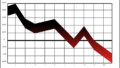
コメント